JupyterHub for Teaching
For teaching purpose, a dedicated jupyterhub is available at https://data.ipsl.fr/jupyclass/.
Support Contact
this service has a dedicated support address jupyclass-support
Reset password
https://jupy-pass.ipsl.fr/pwrst/
Server resources
A Dedicated baremetal server hosted in IPSL polytechnique datacenter hosts the jupyterhub.
Warning
The server is not connected to IPSL datbases (/bdd) to improve resilience of the service in case of storage failures or problems.
- 64 cores
- 256 GB of RAM
- 7TB of storage
- 4TB for users homes
- 3TB for shared data
Storage
Each user is allows to store in its home directory:
- 20 GB
- 20000 files.
Access to the server
The server is accessible from internet. To connect to it you need a dedicated login/server.
For teachers
Send an email to jupyclass-support to get an account.
For students
Warning
Account creation requests should be made at most 2 weeks before the start of the course.
Teachers need to provide the elements below in an excel sheet with 3 columns:
- firstname
- lastname
When requesting account creation you also need to provide the date of end of validity for accounts
A form should be soon available on espri website to ease the process.
Then send the file to jupyclass-support.
Available modules
The jupyterhub for teaching gives access to all modules environments available on spirit/spiritx clusters. For more details see here.
To view the full list of available modules run the command module avail.
Available environments in notebook
Python
Default environment is based on python 3.9 and pangeo recommanded packages.
A detailled list of python package is available here.
R
The server use the same R environment as the one available as module on IPSL clusters and described here.
If packages are missing for your training session, we can try to install them upon request.
C/C++
This xeus-cling jupyter kernel allows to do interactive C/C++.
More informations are available here
Available environments in jupyterlab editor and terminal
You can use jupyter editor and terminal to use and develop code in compiled languages (C/C++, fortran, ...)
Fortran
By default gfortran 9 is available. Using available module command you can use gfortran v10 and v11, intel fortran compiler v19 and v2021 and nvfortran v20 and v21.
C/C++
By default gcc v9 is available. Using available module command you can use gcc v10 and v11, intel compiler v19 and v2021 and nvcc v20 and v21.
Uploading data on jupyterhub
The server is not accessible through ssh.
Using JupyterLab interface
Steps to upload your data:
- Zip or tar your the data/notebooks you want to upload (not possible with
.rarfiles). For example:
or
-
Upload your data using JupyterLab
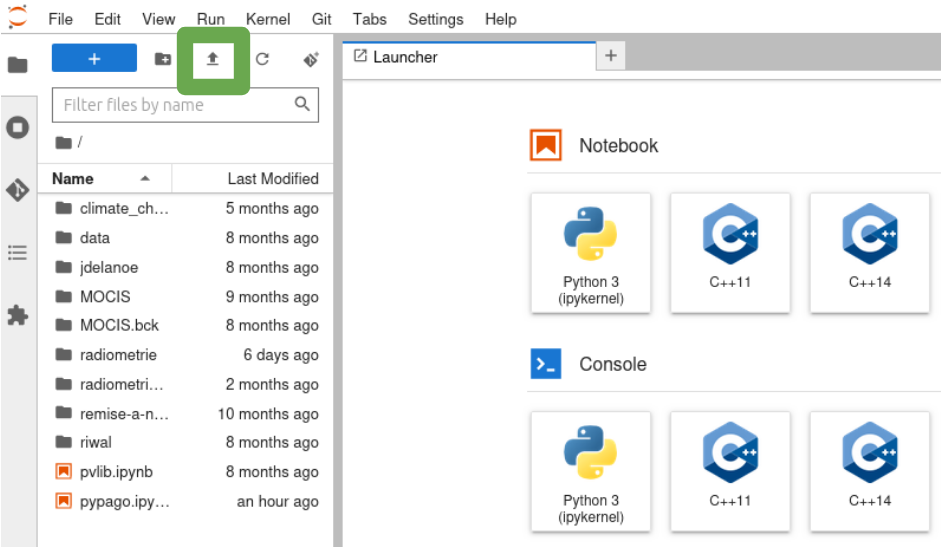
-
Open a terminal on the jupyterlab
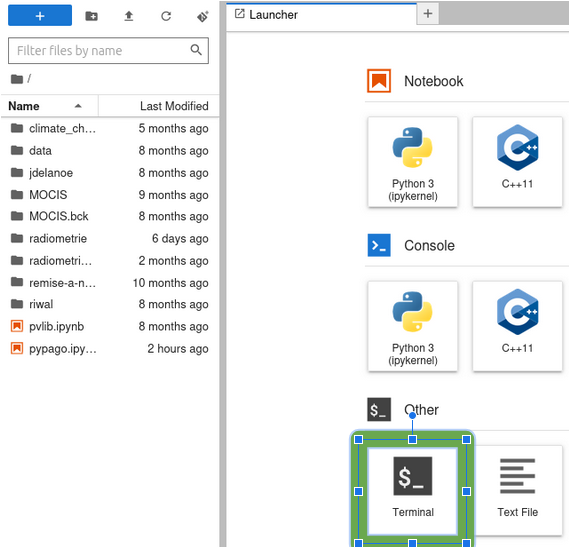
-
if you want to share the data with students, uncompress them to
/datadirectory
or
- To prevent students from deleting your files, change the permissions of the directory